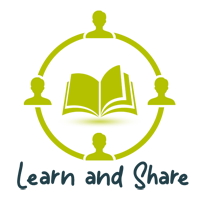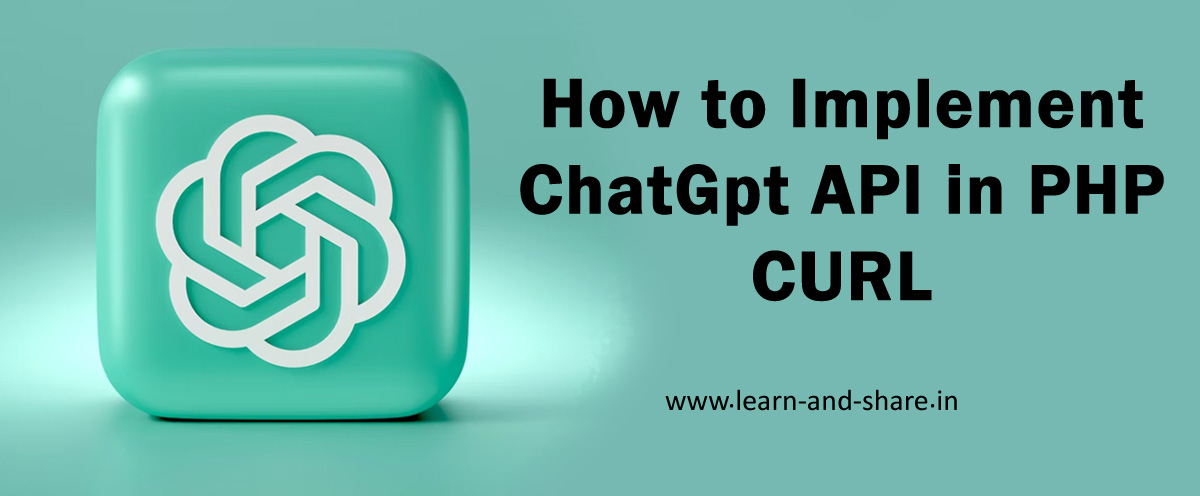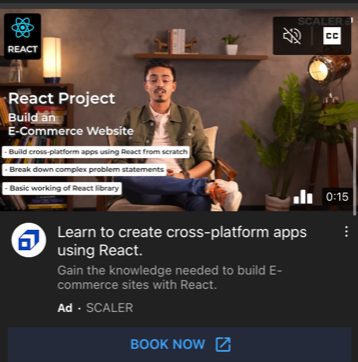Built in ReactJS | Pure Frontend Logic | AI-Driven UI
🕒 Why TimeRing?
If you’ve ever fumbled through time zone converters before a global meeting or wondered whether it’s business hours in Tokyo while sipping coffee in New York, TimeRing is here to simplify your world. It’s a beautifully intuitive ReactJS app that reimagines the traditional world clock with a sleek, visual twist.
Continue reading “TimeRing: A Smarter Way to Check Current Date and Time Across the Globe”